GetOTP Documentation
Embed Mode
The Embed Mode allows you to perform OTP flow without redirecting to the GetOTP page. OTP form will be shown in a modal.
JS Client
To use Embed Mode in your project, include the script on the page where you want to show the embedded OTP UI.
<body>
<!-- place before closing body tag -->
<script src="https://otp.dev/js/getotp.min.js"></script>
</body>
Once the document is ready, initialize the script. All dependencies will be automatically loaded.
<script type="text/javascript">
getotp.init();
</script>
Request for OTP API with Embed Mode
To request for OTP API with Embed Mode, make a POST request similar to an API call for Email OTP / SMS OTP / Voice OTP, but with the following extra parameters
| Name | Description | Required | Data Type | Option | Example |
|---|---|---|---|---|---|
| embed | Type of embed UI | Yes | String | compact | compact |
Examples
Below is an example request for Email OTP with Embed Mode using cURL:
curl -L -X POST 'https://otp.dev/api/verify/' \
-u 'mtbi2w4hlendfpxa1igthcu5p6mzxf7k:mpktanoshzf4c81e3bydjl76ixr9wugv' \
-F 'channel="email"' \
-F 'email="ali@getotp.test"' \
-F 'embed="compact"' \
-F 'callback_url="https://mysite.test/payments/otp-callback/"' \
-F 'success_redirect_url="https://mysite.test/payments/qHgZiJQ8YF/otp-complete/"' \
-F 'fail_redirect_url="https://mysite.test/payments/qHgZiJQ8YF/otp-fail/"'
The response would be a JSON structure, returned with HTTP 200 Code status code:
{
"otp_id": "kpb9c0a357pdf4jaz05c",
"link": "https://otp.dev/api/ui/verify/kpb9c0a357pdf4jaz05c/email/",
"otp_secret": "dxn07vdzqy7wfblk89r9"
}Displaying OTP in Modal
Get the link included in the response and pass it to getotp.showModal().
var otp_url = response.link;
// show the otp modal
getotp.showModal(otp_url);
The user will be presented with GetOTP modal form.
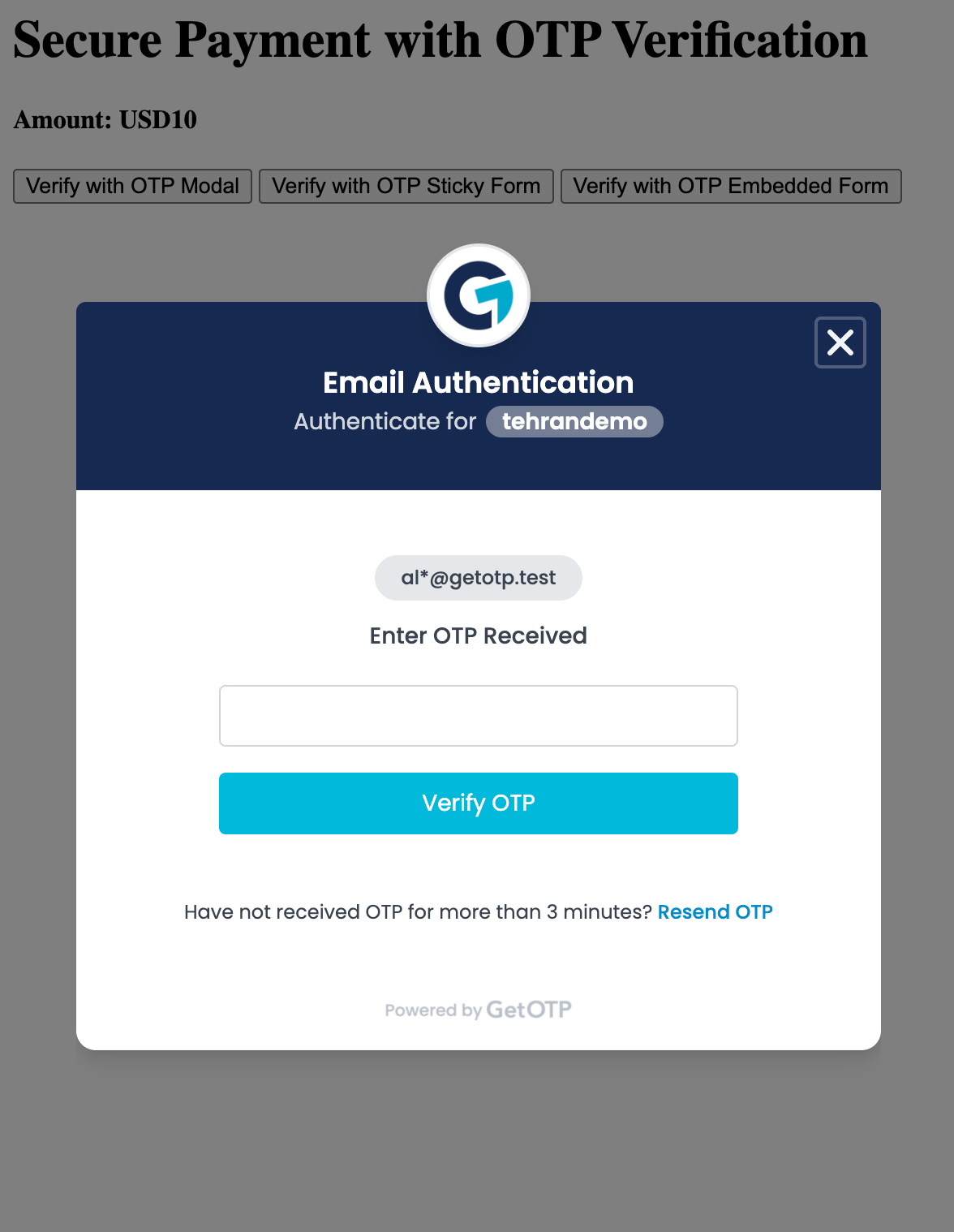
Successful Callback
Once the user fills in the OTP form and submits it, a Javascript Callback will be made. Developer can listen to the onSuccess event.
getotp.onSuccess(function (payload) {
var callback_otp_id = payload.otp_id;
var redirect_url = payload.redirect_url;
// do something
// getotp.closeModal();
}); Failed Callback
To handle OTP failed event, you need to listen to the onFailed event.
getotp.onFailed(function (payload) {
var callback_otp_id = payload.otp_id;
var redirect_url = payload.redirect_url;
// do something
// getotp.closeModal();
}); Close Modal
getotp.closeModal(); Reload Modal
If the user reloads the page and you want to show the OTP Modal again.
getotp.reloadModal(); Example with jQuery
<html>
<body>
<h1>Secure Payment with OTP Verification</h1>
<form id="myform" action="#">
<h4>Amount: USD10</h4>
<button id="verify_btn_modal" type="button">Verify with OTP Modal</button>
</form>
<script src="https://code.jquery.com/jquery-3.6.0.slim.min.js"
integrity="sha256-u7e5khyithlIdTpu22PHhENmPcRdFiHRjhAuHcs05RI=" crossorigin="anonymous"></script>
<script src="https://otp.dev/js/getotp.min.js"></script>
<script type="text/javascript">
$(function () {
// init GetOTP options
getotp.init();
$("#verify_btn_modal").click(function () {
backendVerify();
});
// sample API call. Your backend will perform an API call to GetOTP endpoint
function backendVerify() {
var payload = {
amount: 200,
trans_id: 'asd4i4sd123'
};
var api_url = 'https://yoursite.test/transfers/verify/';
return
$.ajax({
method: "POST",
url: api_url,
data: payload
})
.done(function( response ) {
var otp_id = response.otp_id;
var otp_url = response.link;
// show modal
getotp.showModal(otp_url);
});
}
/* Listen to GetOTP event */
getotp.onSuccess(function (payload) {
var callback_otp_id = payload.otp_id;
var redirect_url = payload.redirect_url;
// do something
console.log('otp verification successful');
// getotp.closeModal();
});
getotp.onFailed(function (payload) {
var callback_otp_id = payload.otp_id;
var redirect_url = payload.redirect_url;
// do something
console.log('otp verification failed');
getotp.closeModal();
});
});
</script>
</body>
</html>
Available Events
getotp.onOpenModal(function (payload) {
// do something
console.log('after opening otp modal');
});
getotp.onCloseModal(function (payload) {
// do something
console.log('after closing otp modal');
});
